
If you’re familiar with cryptocurrency and decentralized finance (DeFi), you’ve likely heard of Binance Smart Chain (BSC). BSC is a blockchain platform created by the popular cryptocurrency exchange Binance. It offers a high-performance, low-cost alternative to the Ethereum network, attracting numerous developers and users.
To access and interact with Binance Smart Chain, you’ll need a crypto wallet. Metamask, a popular browser extension wallet, is a great choice. In this step-by-step guide, we’ll walk you through the process of adding Binance Smart Chain to your Metamask wallet, so you can take advantage of all the exciting opportunities BSC has to offer.
Step 1: Install the Metamask Extension
If you don’t have Metamask installed already, visit the official Metamask website and download the extension for your preferred browser. Once installed, create a new wallet or import your existing wallet using the provided recovery phrase.
Step 2: Switch to Binance Smart Chain Network
With Metamask installed and your wallet set up, open the extension and click on the network selection dropdown (usually located at the top of the screen). From the list of available networks, select “Custom RPC” to manually add Binance Smart Chain.
Step 3: Fill in the Network Details
In the “New RPC URL” field, enter the Binance Smart Chain RPC URL: https://bsc-dataseed.binance.org/. Give the network a name, such as “Binance Smart Chain,” and provide the chain ID, which is 56 for Binance Smart Chain. Leave the remaining fields blank and click “Save.”
Step 4: Select Binance Smart Chain
After saving the network details, you’ll be redirected back to the Metamask interface. Click on the network selection dropdown again, and this time you should see “Binance Smart Chain” as one of the available networks. Click on it to switch to the Binance Smart Chain network.
Step 5: Congratulations! You’re Now Connected to Binance Smart Chain
With Binance Smart Chain added to your Metamask wallet, you can now explore the world of decentralized applications (DApps), decentralized exchanges (DEXs), and various crypto projects built on BSC. Make sure to stay updated with the latest news and always exercise caution when interacting with cryptocurrency platforms.
Please note that adding Binance Smart Chain to your Metamask wallet does not transfer any funds or assets from the Ethereum network. You’ll remain connected to Ethereum and Binance Smart Chain simultaneously, allowing you to switch between networks as needed.
What is Binance Smart Chain?
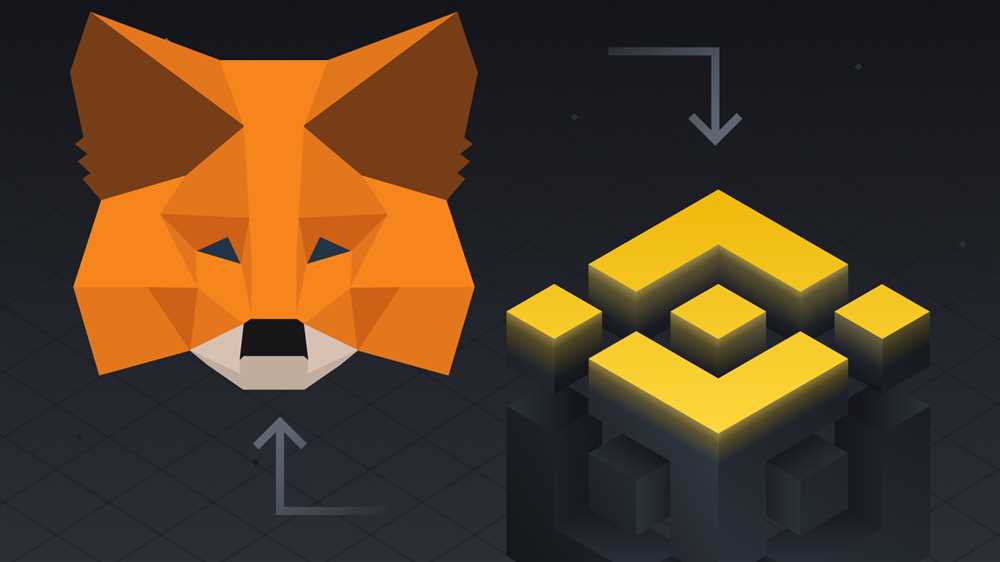
Binance Smart Chain (BSC) is a blockchain network developed by the popular cryptocurrency exchange Binance. It operates parallel to the Binance Chain, providing users with a way to access decentralized applications (dApps) and execute smart contracts.
BSC utilizes a dual-chain architecture, which means that it runs in tandem with the Binance Chain. This setup enables BSC to benefit from both the fast transaction speeds of a centralized exchange and the security and decentralization of a blockchain network.
One of the key features of BSC is its compatibility with the Ethereum Virtual Machine (EVM). This allows developers to easily port their existing Ethereum dApps to BSC without making significant changes to the codebase.
The Binance Smart Chain Ecosystem
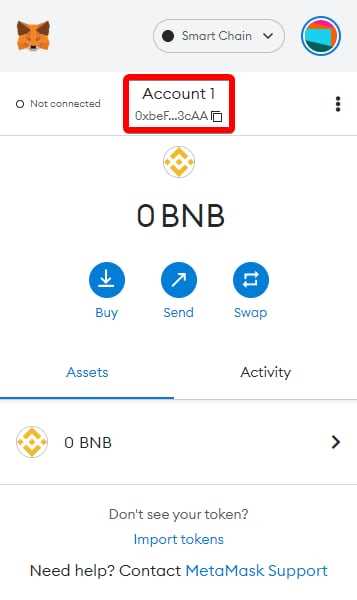
The Binance Smart Chain ecosystem is vibrant and rapidly expanding. It offers a wide range of dApps, including decentralized finance (DeFi) platforms, decentralized exchanges (DEXs), yield farming protocols, and much more.
Binance has also developed its own native digital asset called Binance Coin (BNB), which serves as the primary utility token on both Binance Chain and Binance Smart Chain. BNB can be used for transaction fees, staking, and participating in token sales or ICOs on the platform.
Advantages of Binance Smart Chain
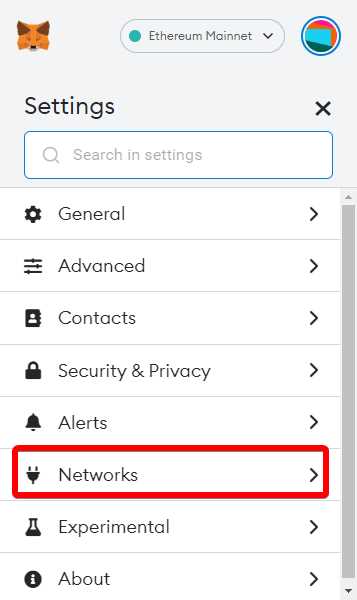
Binance Smart Chain has several advantages that make it an attractive choice for developers and users alike.
Firstly, BSC offers low transaction fees compared to other blockchain networks. This makes it more cost-effective for users, especially for activities like trading or executing smart contracts.
Secondly, BSC has fast block times, which means that transactions can be processed quickly. This is important for applications that require instant confirmation, such as decentralized exchanges or payment processing systems.
Lastly, Binance Smart Chain has a growing community and strong developer support. This provides opportunities for collaboration, innovation, and the creation of new and exciting dApps and products.
| Feature | Description |
|---|---|
| Low Transaction Fees | BSC offers low transaction fees, making it cost-effective for users. |
| Fast Block Times | BSC has fast block times, ensuring quick transaction processing. |
| Compatibility with Ethereum | BSC is compatible with the Ethereum Virtual Machine (EVM), allowing for easy porting of dApps. |
| Strong Community | Binance Smart Chain has a growing community and strong developer support. |
Benefits of Adding Binance Smart Chain to Metamask
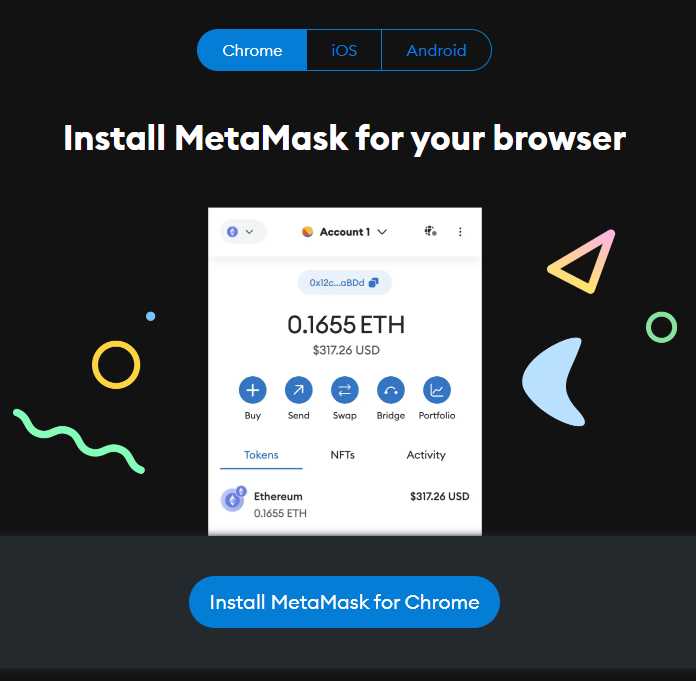
Adding Binance Smart Chain to your Metamask wallet comes with several benefits:
1. Access to a Wider Range of Tokens: By adding Binance Smart Chain to Metamask, you gain access to a wide variety of tokens that are built on the Binance Smart Chain protocol. This allows you to explore and invest in projects that are not available on other chains.
2. Lower Transaction Fees: Binance Smart Chain offers significantly lower transaction fees compared to Ethereum. By adding it to Metamask, you can take advantage of these lower fees when making transactions.
3. Faster Transaction Confirmation: Transactions on Binance Smart Chain are generally faster than on Ethereum. By using Binance Smart Chain on Metamask, you can enjoy faster transaction confirmations, enabling you to execute trades and transfers more efficiently.
4. Enhanced DeFi Opportunities: Binance Smart Chain has gained popularity among DeFi protocols due to its lower fees and faster transaction times. By adding Binance Smart Chain to Metamask, you can access a wide range of decentralized finance projects and participate in yield farming, liquidity mining, and other DeFi opportunities.
5. Interoperability: Adding Binance Smart Chain to Metamask enhances the interoperability of your wallet. You can easily switch between different chains and networks, allowing you to diversify and manage your assets across multiple ecosystems.
6. Binance Ecosystem Integration: Binance Smart Chain is closely integrated with the Binance ecosystem, offering additional opportunities for trading, investing, and participating in token sales. By adding it to Metamask, you can seamlessly connect with the Binance platform and take advantage of its features.
By taking the steps to add Binance Smart Chain to your Metamask wallet, you open up a world of new possibilities and opportunities in the blockchain space.
Advantages of integrating Binance Smart Chain with Metamask wallet
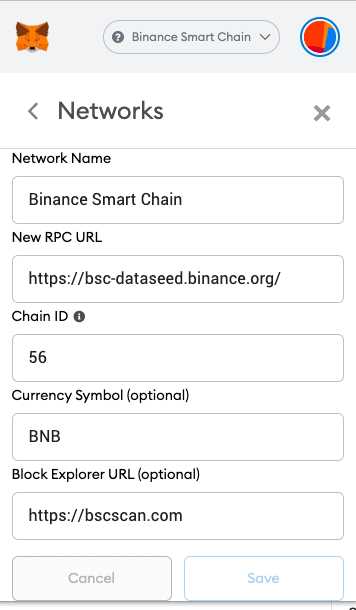
Integrating Binance Smart Chain with the popular Metamask wallet comes with several advantages for cryptocurrency users. Here are some of the key benefits:
- Access to a wide range of decentralized applications (DApps): By adding Binance Smart Chain to Metamask, users gain access to a vast ecosystem of DApps built on the Binance Smart Chain. This opens up opportunities for users to explore and interact with various decentralized finance platforms, including decentralized exchanges, lending protocols, and more.
- Lower transaction fees: Compared to using the Ethereum network, Binance Smart Chain offers significantly lower transaction fees. This makes it more cost-effective for users to perform transactions such as transferring funds, trading assets, and participating in decentralized applications.
- Increased transaction speed: Binance Smart Chain is designed to achieve higher transaction throughput compared to the Ethereum network. This means that users can experience faster transaction confirmations and overall improved efficiency when using decentralized applications on Binance Smart Chain through Metamask.
- Native support for Binance ecosystem: Binance Smart Chain is closely integrated with the Binance exchange and the larger Binance ecosystem. By integrating Binance Smart Chain with Metamask, users can easily connect and interact with various Binance products and services, including Binance DEX, Binance Launchpad, and more.
- Seamless cross-chain interoperability: Metamask’s integration with Binance Smart Chain enables users to seamlessly transfer assets between Binance Smart Chain and other supported blockchain networks. This enables users to take advantage of different blockchain ecosystems and leverage the benefits of each network.
In conclusion, integrating Binance Smart Chain with Metamask wallet provides users with access to a wider range of decentralized applications, lower transaction fees, faster transaction speed, native support for the Binance ecosystem, and seamless cross-chain interoperability. This integration enhances the overall user experience and expands the possibilities for cryptocurrency users.
Step-by-Step Guide to Adding Binance Smart Chain to Metamask
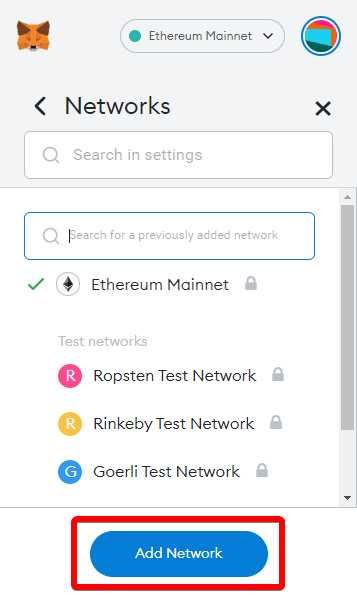
Step 1: Open the Metamask extension in your browser. You can find it by clicking on the Metamask icon in your browser’s toolbar.
Step 2: If you haven’t installed Metamask yet, you can download and install it on your browser by visiting the Metamask website and following the instructions.
Step 3: Once the Metamask extension is open, click on the account icon located at the top right corner of the screen. This will open the account menu.
Step 4: In the account menu, click on the “Settings” option. This will open the settings page.
Step 5: In the settings page, scroll down until you find the “Networks” section. Click on the “Add Network” button to add a new network.
Step 6: In the “Add Network” form, enter the following information:
Network Name: Binance Smart Chain
New RPC URL: https://bsc-dataseed1.binance.org/
Chain ID: 56
Currency Symbol (optional): BNB
Block Explorer URL (optional): https://bscscan.com/
Step 7: After entering the information, click on the “Save” button to add the Binance Smart Chain network to your Metamask.
Step 8: Now, go back to the account menu by clicking on the account icon again.
Step 9: In the account menu, click on the network name located at the top of the menu. This will open a dropdown menu of available networks.
Step 10: In the dropdown menu, select “Binance Smart Chain” to switch to the Binance Smart Chain network.
Step 11: Congratulations! You have successfully added the Binance Smart Chain to your Metamask. You can now use Metamask with Binance Smart Chain to interact with decentralized applications (DApps) and tokens on the Binance Smart Chain network.
Instructions on how to add Binance Smart Chain to Metamask wallet

Metamask is a popular cryptocurrency wallet that allows users to securely store, manage, and trade their digital assets. By default, Metamask is set up to work with the Ethereum blockchain. However, you can easily add support for other blockchains, such as Binance Smart Chain, to your Metamask wallet. This guide will walk you through the step-by-step process of adding Binance Smart Chain to Metamask.
Step 1: Install or open Metamask
If you don’t have Metamask installed, you can download it from the official website and set up an account. If you already have Metamask installed, open the extension.
Step 2: Switch to the Binance Smart Chain network
In the Metamask extension, click on the network selection dropdown at the top of the interface. By default, it should be set to “Ethereum Mainnet”. Scroll down to the bottom of the list and click on “Custom RPC”.
Step 3: Add Binance Smart Chain details
In the “Custom RPC” section, you need to enter the network details for Binance Smart Chain:
Network Name: Binance Smart Chain
New RPC URL: https://bsc-dataseed1.binance.org/
Chain ID: 56
Symbol: BNB
Block Explorer URL: https://bscscan.com/
Step 4: Save the settings
After entering the Binance Smart Chain details, click on the “Save” button to save the new network settings. Metamask will now switch to the Binance Smart Chain network.
Step 5: Import your Binance Smart Chain wallet
If you already have a Binance Smart Chain wallet, you can import it into Metamask by clicking on the account icon at the top right and selecting “Import Account”. Enter your wallet’s private key or seed phrase to import it into Metamask. If you don’t have a Binance Smart Chain wallet yet, you can create a new one in Metamask by selecting “Create Account”.
Step 6: Start using Binance Smart Chain on Metamask
With Binance Smart Chain added to your Metamask wallet, you can now start interacting with Binance Smart Chain dApps, trading BNB, and participating in the Binance Smart Chain ecosystem.
By following these simple steps, you can easily add Binance Smart Chain to your Metamask wallet and enjoy the benefits of using this popular blockchain platform.
Summary of the benefits and steps of adding Binance Smart Chain to Metamask
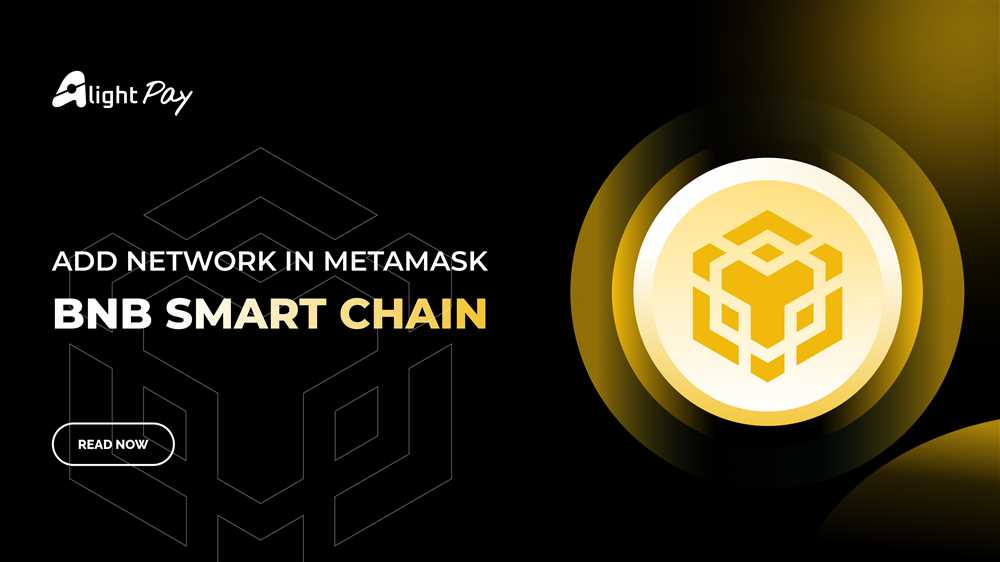
Adding Binance Smart Chain (BSC) to your Metamask wallet provides several benefits:
- Access to BSC ecosystem: By adding BSC to Metamask, you can seamlessly interact with various decentralized applications (DApps) and decentralized finance (DeFi) protocols built on Binance Smart Chain.
- Cost-effective transactions: BSC offers low transaction fees compared to other blockchain networks like Ethereum, allowing users to save money when performing transactions.
- High transaction speed: BSC provides fast transaction confirmation times, enabling quick and efficient transfers of assets.
- Exposure to BNB: Binance Coin (BNB), the native cryptocurrency of BSC, is widely used across the Binance ecosystem. Adding BSC to Metamask allows you to hold and manage BNB directly in your wallet.
To add Binance Smart Chain to Metamask, follow these step-by-step instructions:
- Open the Metamask extension in your browser or download the Metamask mobile app.
- Click on the account icon and select “Settings”.
- In the “Networks” section, click on “Add Network”.
- Enter the following details for the Binance Smart Chain network:
- Network Name: Binance Smart Chain
- New RPC URL: https://bsc-dataseed.binance.org/
- Chain ID: 56
- Symbol: BNB
- Block Explorer URL: https://bscscan.com/
- Click “Save” to add Binance Smart Chain as a network in Metamask.
- Once added, you can select the Binance Smart Chain network from the network dropdown in Metamask and start using it to interact with BSC-based DApps and DeFi protocols.
By following these steps, you can enjoy the benefits of Binance Smart Chain while using the user-friendly interface of Metamask.
Frequently Asked Questions:
What is Binance Smart Chain?
Binance Smart Chain (BSC) is a blockchain developed by the cryptocurrency exchange Binance. It is designed to be compatible with the Ethereum Virtual Machine (EVM), allowing developers to easily port their Ethereum dApps and projects onto the BSC network.
Why would I want to add Binance Smart Chain to Metamask?
Adding Binance Smart Chain to Metamask allows you to access and interact with decentralized applications (dApps) and projects built on the BSC network directly from your Metamask wallet. It expands your options for participating in the growing ecosystem of BSC-based projects.









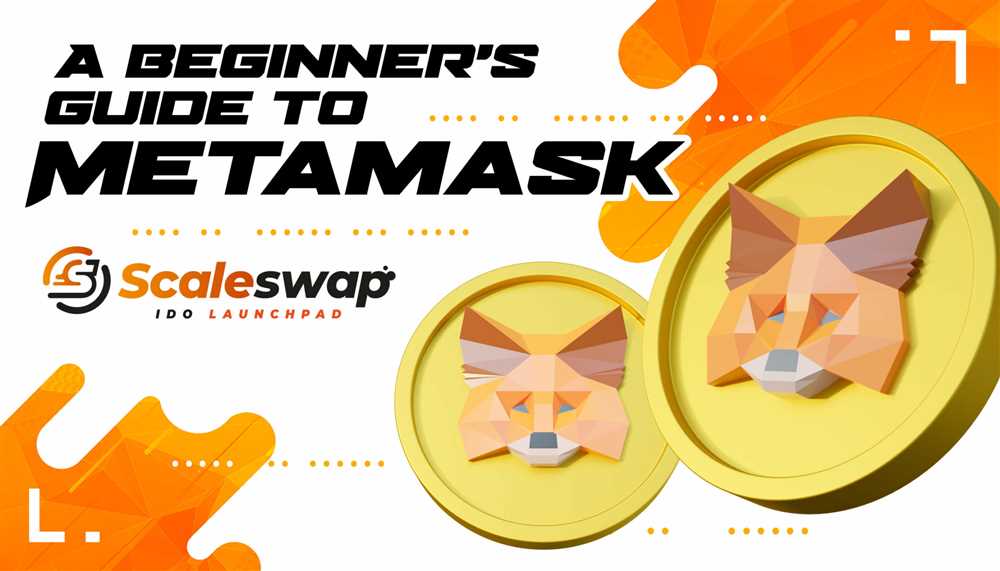
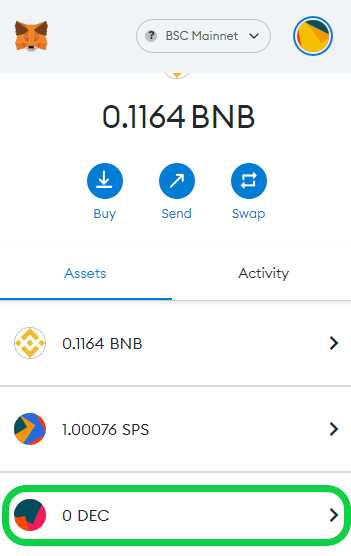
+ There are no comments
Add yours